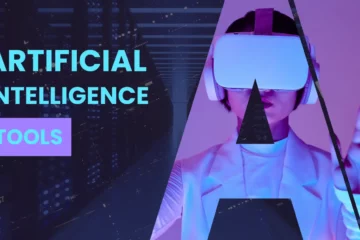I’m going to kick things off by shedding some light on how artificial intelligence (AI) is revolutionizing the realm of web development. It’s not just about automating tasks; AI has the power to transform how websites engage with users, making interactions smoother and more intuitive.
Now, you’re probably asking, “Why bring AI into a WordPress website?” Well, the perks are plentiful. AI can boost user experience, automate content management, refine SEO strategies, and open the door to a world of data-driven decision-making.
This isn’t just about the wow factor; it’s also about creating a WordPress website that’s genuinely helpful and tailored to the wants and needs of your audience. Introducing AI helps ensure your site’s relevance and competitiveness in an ever-evolving digital landscape.
You’re going to find out about the necessary steps and best practices to build a WordPress site that not only looks great but is also powered by intelligent AI tools. That’s going to include planning, integrating AI elements, testing for success, and of course, scaling as you grow.
With the scene set, it’s important to outline your strategy. Understanding the essentials of an AI-enhanced website and identifying the specific tools that align with your goals is the cornerstone of success. This is where the true journey begins: planning your AI-enhanced WordPress site.
Planning Your AI-Enhanced Website
Choosing to upgrade your website with AI isn’t just a leap into the future; it’s a strategic move to provide a superior user experience. The planning stage is critical, and here, I’m going to help you sketch out the blueprint for an AI-powered site that does exactly what you need it to do.
First up, you’ve got to nail down the purpose of your website. What are you hoping to achieve? Are you aiming to provide personalized shopping recommendations, or do you want to offer instant customer support through a chatbot? Your goals will steer your choices in AI tools and features.
With your target audience in mind, you can then choose AI tools that will resonate with them. For a tech-savvy crowd, sophisticated AI elements might be right up their alley. Meanwhile, if your audience isn’t as familiar with tech, you’ll want AI tools that subtly enhance their experience without overwhelming them.
And don’t forget about privacy – with great power comes great responsibility. You need to select AI features that respect user data and comply with privacy laws like GDPR. Always be transparent about how you’re using AI and what data you’re collecting.

Setting Up Your WordPress Environment
I will guide you through selecting your digital foundation, an AI-compatible WordPress hosting provider. It’s more manageable than it might sound. You’ll want to look for a provider that offers excellent performance, solid uptimes, and preferably experience with AI applications. This can ensure that your AI elements run smoothly without hitches that could frustrate your users.
After choosing your provider, it’s time to install WordPress. I’ll walk you through ensuring that your settings are fine-tuned for AI integration. That’s going to include making sure your PHP version is up-to-date and your server can handle the extra processes that come with AI tools. Remember, you can always adjust your approach down to the road, but starting strong is key.
Now, let’s talk about dressing your website for success. Choose a responsive, AI-ready WordPress theme. You might wonder what makes a theme ‘AI-ready’? It’s about selecting a design that can seamlessly incorporate AI elements such as chatbots or recommendation engines without compromising on aesthetics or user experience.
The groundwork you lay here is crucial because you’ll be building on it in the next step. Once your environment is set up, integrating AI into your WordPress site is the logical next move. You’re going to find out about adding smart chatbots that engage visitors, as well as how AI can shape content recommendations to keep your audience glued to your site. These are the types of AI enhancements that can set your site apart from the rest and really personalize the user experience.
Integrating AI Elements into Your WordPress Site
Now, let’s focus on weaving AI into the fabric of your WordPress website. AI can transform a static site into a dynamic, interactive experience for users. Here’s how you can make that happen.
First up is the AI chatbot. These smart conversational agents can answer customer inquiries, guide users through your content, and even handle sales processes. To add one to your site, explore plugins like ChatBot for WordPress or IBM Watson Assistant. You’ll need to set up the bot’s knowledge base—this is where you teach it about your products or services and how to interact with visitors.
Personalized content recommendations keep visitors engaged. Have you ever been on a site that seems to read your mind, suggesting just what you’re interested in? That’s AI at work. To replicate this, consider plugins like Bibblio or MyCurator, which use AI algorithms to understand user behavior and deliver content tailored to individual preferences.
SEO is another area where AI can make a huge impact. Tools like Rank Math SEO or Yoast SEO now feature AI components to analyze and guide the optimization of your content for search engines. They evaluate readability, keyword consistency, and metadata—all crucial for organic discovery.
Remember, integrating AI isn’t a ‘set and forget’ task. It requires careful monitoring and tuning to ensure the best experience for your users. Think of AI as a garden; it needs regular attention and care to thrive.
In the next section, we’ll tackle how to test and refine the AI features you’ve just implemented. This is where you’ll see how your digital garden grows and learn how to prune it for optimal growth.
Testing and Refining AI Features
In my opinion, the launch of your AI features is just the starting line. I’m here to help you test and refine those functionalities to ensure they meet your users’ needs. Let’s begin with methodologies for testing. You’re going to want to use both automated and manual testing processes. Automated tests can quickly identify glitches and performance issues, while manual testing allows for a real-world user experience evaluation.
You’re going to find out about gathering and incorporating user feedback, which is crucial. Don’t worry too much about receiving negative feedback; it’s a goldmine for improvement. Employ surveys, feedback forms, and analytics tools to understand how users interact with the AI elements. Using this feedback, prioritize updates that enhance user experience.
Lastly, it’s about embracing continuous improvement. You can always adjust your approach down the road, but having a framework in place for regularly revisiting and refining your AI features is vital. This ensures they stay current and continue to serve your audience’s needs effectively. Now, in the next section, we’ll cover maintaining and scaling your AI components for the long haul, ensuring your website remains efficient, secure, and aligned with your growing business.
Maintaining and Scaling Your AI-Powered Website
You’ve done the legwork – your AI-powered WordPress website is live and interacting with users. But wait, I’m going to tell you something important: the launch is just the beginning. It’s like opening a new chapter in a book, and you’re the author who keeps the story going.
I’m here to help you with the ongoing maintenance that’s crucial for any website, but especially ones boasting AI features. Think of it as nurturing a garden. Regular updates and security checks for AI integrations are your watering and weeding routine – essential to keep things running smoothly and securely.
Analyzing website performance data isn’t just a task; it’s a gold mine of insights. It lets you understand user behaviors and preferences, refining your AI components to better serve your audience. This isn’t just about monitoring; it’s also about learning and adapting.
Lastly, be mindful of long-term scalability. Your website’s audience may grow, and so should your platform. Choose AI tools and services that can scale with your needs. It’s about being prepared for tomorrow while excelling today.
I really hope that this guide has illuminated the path to creating a dynamic, AI-infused WordPress website. Remember, technology keeps galloping ahead, and keeping pace means your website can offer the most contemporary and interactive user experience. If you’ve got any queries or want to share your progress, I’d love to hear about it – drop a comment, and let’s keep the conversation going.
AI Powered WordPress Websites