Hey folks, I get asked a lot, what are the some of the most successful affiliate marketing tips and tricks? or What are some successful affiliate marketing websites?
While I can’t speak for everyone or know what every site is doing, my friends and fellow affiliate marketers at Wealthy Affiliate agree on these 8 (I’ve added a few extras) things that successful affiliate marketing websites do. If you’re not yet a member of the great community at Wealthy Affiliate, I highly recommend that you sign up for a FREE account! For more info Take An Inside Look at Wealthy Affiliate.
These are rules and tips I learn over the years. I added a few bonus tips too. I thought I would write this post as both a case study and helpful guide for others. Let’s see if these SEO tips work. Let’s begin….
Things Successful Affiliate Marketing Websites Do Video
Content Is King
There is much debate on how long a blog post should be. I’ve seen short posts with less than 500 words rank high and post with 3000 words not rank so high. I have a blog post with 26 words and a video ranked on the first page of Google, perhaps it’s a super low hanging fruit keyword. Who knows?

It seems 1500 to 3000 words for a post is the consensus among bloggers and SEO experts these days. I’ll save that debate for another day. I believe great content that creates value for your readers is best regardless of how many words. So assuming your already creating great content for your site, let’s take a look at some SEO tips to help you get ranked higher in Google and in less time. For now, this post has 2015 words.
Keyword Research And Placement
Good keyword research will help you get ranked in Google and other search engines quicker and without spending a dime on ads. This type of traffic is called organic traffic. This is done by looking for what’s called a low hanging fruit.

A low hanging fruit is a keyword(s) that gets searched a lot but has low competition. When using this method you will need a good keyword research tool such as Jaaxy or the one that comes with a Wealthy Affiliate.
For this article, I found the keywords “Successful Affiliate Marketing Websites” at the time I searched it had a search rate of 100 a mouth and a Quoted Search Results (QSR) competition of 68. Quoted Search Results (QSR) is the number of websites that are using the same target keyword you want/use. This is your competition. The lower the QSR the better.

A keyword with more than 100 searches and less than a 100 Quoted Search Results (QSR) is a good place to start.
At least one image with keyword Keyword(s) in image test and alt tag
Your keywords should be put in your URL and in your Title and in the first paragraph of your post. Your featured image should also contain your keyword in its description and alt tag.
Internal Linking
Internal Linking is the process of adding links to other pages and posts on your site. Internal links can be anywhere on your site including in the comments. ( also see How To Add Internal Links to WordPress Comments.) – This is an example of an interlink, I’m adding it here because it’s relevant to what I’m writing about.
It’s best to add a few internal links in the first paragraph of your article. Keep links related to your post. For example, the first paragraph of this post I mention SEO and affiliate marketing and have an internal link to an article about SEO and a post about affiliate marketing.
Wikipedia is a master of internal linking. There are 5 internal links in the example below. All the blue links are internal. – Bonus tip: add a link to an authority site like Wikipedia. Just like I did here.
An authority website is a site that is trusted. It’s trusted by its users, trusted by industry experts, trusted by other websites and trusted by search engines.
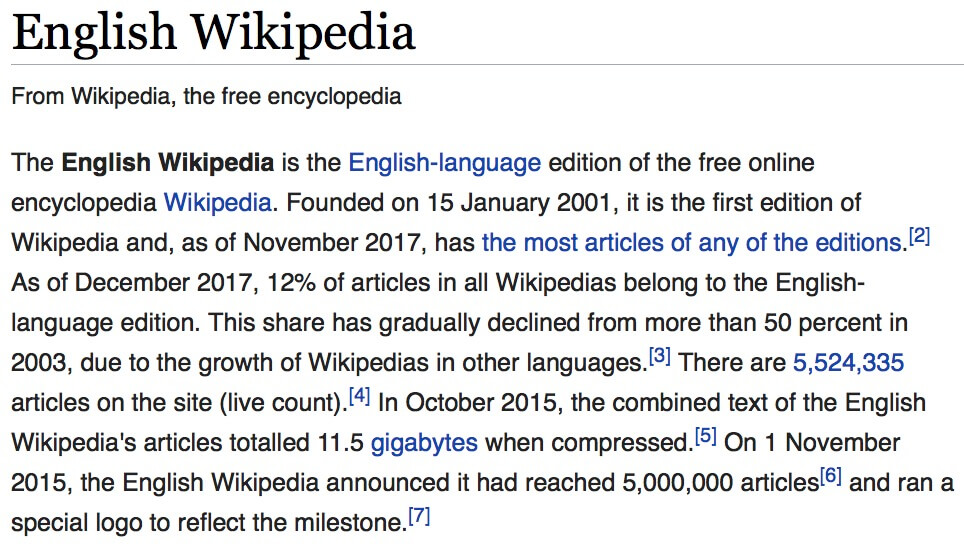
Break Up Your Content Into Readable Chunks
While this might not directly help with SEO, it will keep people on your site and in return add Google Juice by lowering your bounce rate. Most people will not read all of your articles, they will most likely skim over it first to see if there is anything they find interesting. If there’s a video they may just watch that. Either way your blog posts need to be clean, tidy and clutter free.
Make sure your content is easy to read and key points are highlighted. Use the H2 tag and H3 tags for headers and key ideas., use bullet points, bold text, italic text, and break up paragraphs if they run on too long. Adding images is another way to keeps this cuter free and organized.
I have an example of this in the video above. I show me working on this post before I was ready to publish it. If you haven’t watched the video check it out.
Bonus tip: I like to use a larger font size on my websites as it’s easier to read.
Get Comments On Your Site
Comments add more Google juice to your site’s ranking in a few ways. engagement on your site, and more content by adding more and keywords in your site can also get ranked for keywords that are in your comments,
Getting comments on your sites can be a tricking if you have a new site and not a lot of readers. If your a WA member you know that wouldn’t be a problem. Part of your WA membership is The WA community and comment system.
The WA community is a great way to get comments on your site. >>>> Take An Inside Look at Wealthy Affiliate <<<<
Fetch As Google Right After You Post

You are using Google Webmaster Tools, right? If not set up your Free account it’s a must for SEO. One thing I always do after creating a post is to add the URL to Fetch as Google. This will speed up the time your post gets indexed by Google.
Post To Google Plus
Google Loves Google! So it should come to as no surprise, posting your link to Google+ will help with your rankings.
Here’s what to do: Put your Blog post title in between Asterisks like so *Top 8 Things Successful Affiliate Marketing Websites Do* into your Google Plus post — This will make the text bold in Google plus, then write a brief description what your post is about and add the URL. That’s it. Google Juice!
YouTube Video
Ok so it doesn’t have to be a YouTube Video but as I said before Google loves Google and since Google owns YouTube, Google loves YouTube Too. That’s almost a tongue twister. You will benefit from some extra Google Juice by using YouTube.

Almost all my blog posts have a YouTube video within the post. I personally make my own videos for most of my articles, but you can use other people videos too. Most YouTube videos are shareable and can be enabled on 3rd parties websites.
Your own YouTube videos on your post have two main benefits. One: People will find you on Youtube searches, which can bring traffic to your site. Two: Video playback on your site will keep visitors on your site longer. Did you watch my video above? Google assumes if people are staying on your site that the content is good and it probably is or why would people be staying around? The longer visitors stay on your site the better, this helps sites rank higher in Google.
Don’t Forget Bing & Yahoo
Like Google webmaster tools, Bing has it’s own set of tools, that will get your site ranked in Bing and Yahoo Search engines, while not as big as Google, It won’t hurt to get traffic from them as well. DO IT, It’s FREE.

I used to think Pinterest was just for woman, but there are a lot of cool things for guys as well. Pinterest is a great way to spread the love of your website. I always make a Pinterest sized graphics for every post I write and share it on one of my Pinterest Board. Read How To Create Pinterest Images Quick & Easy for some information.
Don’t Over Fill Your Page With Ads And Too Many Affiliate Links

This is something I see newbies do a lot. Now before you say what about site AA or site BB? Some sites work well with lots of ads but they also spend a lot on advertising themselves to gain traffic and have a staff of people doing many things. For this tip, I’m talking about us DIY Indie Bloggers that are mostly running niche sites with affiliate links.
You may think the more ads and affiliate links the better. WRONG! Blog posts that are overfilled with ads and affiliate links aren’t ranked as high in Google, if even at all. Google see them mostly as spam. Keep your readers focused, tons of ads to unrelated things will only distract them. This serves no value to your reader. This article you’re reading now has no affiliate links or ads to outside websites on it. Only one link to an authority site (Wikipedia) and the rest of the links are internal. Yes, other links within this site have affiliate links on them but not this one.
Case Study & Recap
As I said in the intro to this article, I will be making this a case study post as well. Here’s a quick recap of tips and the strategies I used for this post.
- Keyword Research and Placement. Use a keyword search tool.
- Internal Linking.
- Break Up Your Content Into Readable Chunks.
- YouTube Video. Preferably make your own video, but can be someone else’s video on the topic.
- Fetch As Google Right After You Post.
- Share on Google Plus.
- Comments. Get comments on your site.
- Don’t Forget Bing & Yahoo.
- Bonus 1: Add a link to an authority site like Wikipedia.
- Bonus 2: Pinterest. Share on Pinterest.
- Don’t add to many ads or affiliate links.
Details for this post so far:
Update: Ranked in Google in a few hours:
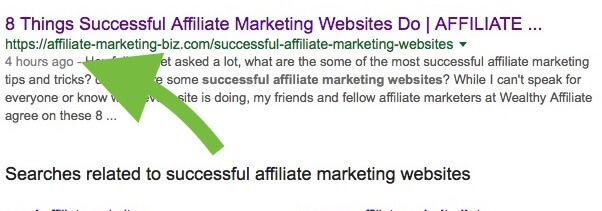
Published on Sunday, December 3, 2017
- Keyword “Successful Affiliate Marketing Websites” 100 monthly searches with a QSR of 66
- Keyword in URL, title, first paragraph = YES
- Keywords in image & Image Alt tag = YES
- There are 2031 words in this article before comments.
- Is article easy to read? YES
- One internal links in the first paragraph.
- Seven internal links total in the post.
- One link to an authority site. Wikipedia.
- One YouTube video in the post.
- One Video on YouTube that links back to this post.
- Added to fetch as Google? YES
- Added to Bing? YES
- Shared on Google Plus? Yes
- Shared on Pinterest? Yes
Comments
Do you have any cool SEO tips? Share them in the comments below. If you have any questions please feel free to post them below.
If you found these tips helpful please share this post.
Do You Want More Tips + Free Training and Websites?
Want to learn more and start making money online today? You can now START FOR FREE TODAY and get TWO FREE WEBSITES!!!
>>>> Take An Inside Look at Wealthy Affiliate <<<<
Once inside you can connect with me and 1000’s of other Wealthy Affiliate members. Did I say it’s Free? It really is. Learn the ins and outs of affiliate marketing, SEO, building WordPress Websites with free images and so much more.
We are a huge Community of like-minded people. Members are from all over the world, and of all ages from newbies to millionaires. You can even network and send private messages to the co-founders and other successful millionaires.
“Success leaves clues.” – Tony Robbins



51 Comments
Cem Ozturk · July 2, 2018 at 11:39 am
This is a great post and I definitely learned something new here.
The two things I learned here is as follows:
Putting the asterisks into Google+ (to make the text bold)
and the font size on your website making things easier to read (I’m definitely borrowing that one)
I also heard some amazing things about wealthy affiliate. Is there any other training sites that come close or does wealthy affiliate really stand out on it’s own?
Cem
Greg · July 2, 2018 at 7:20 pm
Cool, I think WA stands out on it’s own.
Carol · June 27, 2018 at 9:12 pm
Hi, I am trying to build a website and really wanted to know more about affiliate marketing. You hit the nail right on the head for me. These are definitely helpful tips to get me on the way to creating a successful website. However, I do have a concern with the social media you mentioned: Google+ and Pinterest. I have a liking for LinkedIn. Do you think this social media is ideal to help establish my brand?
Greg · June 27, 2018 at 9:59 pm
Google+ is good because it’s owned by Google. Linkedin is also good for sharing your blog posts.
Michael · June 26, 2018 at 8:37 pm
Thanks for these amazing tips on how to create a profitable website. It can get very confusing to know what to do in order to create a good website — but followed these steps you laid out made it simple.
In generally of you follow s all these steps for a brand new site, how long would it probably take to start earning an income?
Greg · June 26, 2018 at 10:29 pm
There are lots of other factors on how long it takes to make an income from your website. It takes Google some time to trust your site and you must writing good and useful content. Generally speaking about 3 months for a brand new website to start seeing nice amounts of web traffic.
BA · June 26, 2018 at 8:22 am
Hi Greg,
You are brilliant. It seems that you have put all the tips really needed by an online business owner in only one post! I really need these tips to make my website rank in google too. I’ve read about adding a url to fetch as google and how to use asterisk. Will this be put in the title of the post? Kindly elaborate more about this and please show how to do it step-by-step – will appreciate it. Regards, BA
Greg · June 26, 2018 at 10:33 pm
Using asterisk is for when posting Google+ it will make the title of your post bold.
isaac · June 2, 2018 at 12:30 pm
Thanks for the checklist bud! It’s super helpful and easy enough to follow. Of these, i think only the YouTube video tip I’ve yet to try. Just wondering how do you make these videos? I don’t have a good camcorder to make videos from so is there an easier method? By the way, you getting ranked in a few hours is something that I’d like to achieve too in future 🙂
Greg · June 2, 2018 at 4:35 pm
Thanks Isaac, I use screen capering software like Screencast for Mac to record videos. As well as my iPhone.
Prabakaran · June 2, 2018 at 9:26 am
Greg!
Very nice article with very useful tips. Submitting URL to webmaster tool is something I learned today from you. Also, the usage of Google + and using youtube Videos in our post, which I have to do for quick indexing. Some of my posts are not indexed for 2 months. Pinterest is really awesome and I am getting a good amount of traffic from it. Thank you very much for all the tips you have written.
Greg · June 2, 2018 at 4:33 pm
Sure, you’re welcome.
justin · June 2, 2018 at 5:00 am
Hey this was a really good article, i am pretty sure i do almost all of those things. I know i dont fetch as google right after i post but maybe i should? I am trying to get better with my keywords i always check the competition and i use the ones that have a better chance to rank on the front page. I also always request a lot of comments for each one of my posts. Keep it up
Greg · June 2, 2018 at 5:01 am
Cool, Thanks
Helen · June 2, 2018 at 3:48 am
Greg, I agree totally with your idea that quality content doesn’t count on the number of words. Sometimes I get my point across in 500 – 1000 words and sometimes 1000 – 2500 words. If you can say something satisfactorily in fewer words, for goodness sake don’t pad it out with waffle!
And I love Jaaxy for my keywords.
I am curious about how my posts will change when I do videos to accompany them. I have gotten as far as buying a Logitech webcam. Now to get to work recording.
Yes, I really like the fact you use larger font size. I have no trouble with smaller ones but (and a big one) small sizes are off putting and I often don’t read them.
It also appears that Google uses a lot of assumptions. Sounds like me when I was designing large pipeline networks:>)
Finally I really don’t like advertisements. The small dribble of money that many sites pull in from these doesn’t outweigh the number of inappropriate ads for given posts. In fact I saw one really bad one with one political party badmouthing the other. Not something I would want on my website. Especially at the top of the article. I did let the website owner know this as the ad was about Australian politics and, being in the States, she hadn’t even seen it. NOT good.
Ciao
Helen
Greg · June 2, 2018 at 5:04 am
Wow! Thanks for the massive comment(s)
Daniel · May 29, 2018 at 1:52 pm
Hi Greg,
This is so helpful!! I’ve been looking for contents talking about SEO for a while, finally found a good one.
I have one question about putting YouTube videos on my website. Will put YouTube videos on my site slow down my website speed? Because I think videos need more loading times.
Greg · May 29, 2018 at 4:15 pm
It may slow down the loading speed a bit, but not much. The SEO benefit out weighs that.
justin · May 26, 2018 at 3:58 pm
This was a really good article about keywords and how to structure articles. I think i am getting better with keywords because on my antylitics there are some organic searches, so i think that means people has found some of my articles on the search engines. I also try to use bigger font and i type smaller paragraphs. Do you know what the traffic will show up as if i request for comments on WA?
Greg · May 26, 2018 at 4:15 pm
Hey Justin, thanks for the question.
If you use the WA comment system, you will get more comments on your site that may help with your rankings due to engagement on your site.
Plus more non-WA members are likely to leave comments as there is already a discussion going. Overall this can lead to higher rankings in Google and other search engines.
Jeff · January 22, 2018 at 1:40 pm
Great Search Engine Optimization Tips you have on your website. I especially loved the section about adding comments to your website. It’s sometimes hard to push out 1300 to 1500 words per Blog Post. The terrific SEO value of comments is they add content to the page and you can quite easily bump it up to the magic 1500 on shorter posts.
I would check Wikipedia as I think they have added a (Nofollow) to their URL’S.
Great Info, Jeff.
Greg · January 22, 2018 at 5:06 pm
Thanks Jeff, I’ll look into the Wikipedia no follow.
Tibor · January 22, 2018 at 1:23 pm
Hi great article
First think I didn’t know that Wikipedia is so powerful platform I sometime use wiki for my internal linking but after seeing this definitely will use it more often. I have on question about Fetch As Google my status is saying Redirected and it’s yellow. I that good ? Thank you
Greg · January 23, 2018 at 4:53 am
Hi Tibor, I’m not sure what your question is about Fetch as Google. Can you rephrase it? Thanks
Tibor · January 23, 2018 at 1:44 pm
Yes about Fetch as Google as I use fetch on any of my site after I approve it status is saying Redirected.
Greg · January 29, 2018 at 7:10 pm
look to see where it is redirecting to. It’s mostly like just redirecting to another page on your site.
Sue · December 30, 2017 at 9:00 pm
Great Info.
Rab · December 12, 2017 at 10:26 am
This is an awesome tip, Greg! It’s amazing how you got to rank high on google SERPS.
As I was reading through your 8 things, I realize that I already have a habit of doing it but google search console can sometimes takes a little bit longer to index my post despite fetching as google. Nonetheless, I will still stick to this great habit. Thanks, Greg! 😀
Greg · December 12, 2017 at 7:55 pm
Hi Rab, thank you for the comment.
Weston · December 7, 2017 at 2:19 am
Great post! Lots of helpful advice. I’ve been an affiliate marketer for the last few months and found all of your tips to be true among bloggers. It’s nice to see the top 8 tips in one post to make it easier to understand and follow.
Affiliate marketing can be a lot of work and a little overwhelming at times. I still feel like I have a lot to learn. For now, I stick to the basics and create new posts consistently and work on getting comments. Quality content is my main goal. I want to help my readers.
Thank you for the helpful tips!
Weston
Greg · December 7, 2017 at 2:38 pm
Thanks for the comment Weston. If there’s anything need help, with let me know.
Mark · December 7, 2017 at 1:51 am
Lots of juicy information you’ve given here Greg. I learned a lot from your tips here. I will be applying them all as I build my site.
Also, what can you say about backlinks? I’ve been doing some research on this same topic and I have come across some website that mentions backlinks as one factor that can get your post ranked faster.
Greg · December 7, 2017 at 2:41 pm
Yes, backlinks are important too. the tips on this page are something you can do right away.
Jamie Clay · December 7, 2017 at 1:33 am
Greg this post is everything! Although I was aware of some of these tricks and tips there are a few that you mentioned here I had no idea about. I am grateful that you add a few tips that other affiliate marketing experts do not mention. Such as Bing, Pintrest, and a link from your site to a video on Youtube! I never heard of those three so thanks for the info! This post was very helpful.
Greg · December 8, 2017 at 2:20 am
Thanks for the positive comments.
Joshua · December 6, 2017 at 6:09 pm
This is awesome! I still haven’t sorted out Google Webmaster Tools for my site yet but this has given me encouragement to get that done. Also love the Google+ tip for the bold lettering!
Quick question… how long did it take you to get the subscribers you have on YouTube? It’s something I want to start utilising as well
Greg · December 8, 2017 at 2:42 am
It takes time to get followers on any social network and YouTube is no different.
I have a few YouTube channels. The video in this post is a channel of mine that has over 10,000 followers, it took years and uploading videos all the time. There are many Youtubers that get followers a lot faster than that.
glimmerandgloss · December 6, 2017 at 1:16 pm
Thanks for the amazing tips! Your post is very engaging and fruitful for all the beginners like me who are trying to succeed in affiliate marketing! I have personally learned a lot from this post and keep up the great work!
I think you have listed enough things for me to go and try out and come back here for more! Really like your way of explaining everything!
Greg · December 8, 2017 at 2:44 am
Thanks for the positive comment. Glad it helped.
fernglow · December 6, 2017 at 6:29 am
Hi Greg, I know of many who worked as affiliate marketers and have made a successful career out of it! Thanks for sharing these tips as I do own a small affiliate site and would definitely come back for more advice!
I have bookmarked this site to comeback because I feel your tips were really good and as you’ve shown, it works!
Will also certainly try to increase my content quality? Any idea on how I can do that?
Thanks and looking forward to your reply!
Greg · December 8, 2017 at 2:54 am
The more you do something the better you get at it and writing quality blog posts is no exception. Just keep making content and getting feedback and working towards getting better. Another cool thing about the Wealthy Affiliate community is you can get a lot of feedback from other members.
Another option would be to hire other people to write your content.
Hope that helps.
RichPersonality · December 5, 2017 at 6:37 pm
I always try to write more than 1500 words when it comes to content but I never realized that you could even rank something as low as 26 words and a video. I do realize that it doesn’t matter how many words you put in your content as long as you are providing quality content. And I’ll have to get onto pinterest as well!
Greg · December 5, 2017 at 7:43 pm
Thanks Rich.
Stephen · December 5, 2017 at 1:53 am
Hello Greg,
Thanks a lot friend, for sharing with me all these valuable information. Frankly, I have learned a lot from this article.
I never knew that a post with only 26 words and a video can be ranked by google in Page 1. That was a fantastic job.
I really like your advise on using affiliate links and ads on our website. I think it is something I need to reconsider, It is becoming something I do too often and I will surely take your advice and remove some of the affiliate links on my site.
Once again thank you for sharing this beautiful information with me.
Stephen.
Greg · December 5, 2017 at 3:03 am
Hey Stephen, Thanks for the comment. Glad to be some kind of help.
Daniel · December 4, 2017 at 9:43 pm
Hi Greg,
I found your information very helpful. Lots of great tips!
The part about how long an article should be is always something in question. I’ve heard at least 1000-2000 is a good number of words. You mentioned some articles have gotten ranked on the first page of Google with 500 words or less. That’s amazing!
My website is indexed on Google. You mention not to forget about Bing & Yahoo. What are the best tips you can give on how to generate traffic from these search engines?
Thanks for your helpful info!
Greg · December 4, 2017 at 10:01 pm
Hi Daniel,
Thanks for the comment and your question.
I would sign up for Bing webmaster tools and submit your sitemap. You don’t need to submit anything to Yahoo search as it’s powered by Bing.
Hope that helps.
David · December 4, 2017 at 8:40 pm
Hey Greg, lots of good information here, especially about not having too many affiliate links in the post. I try to keep all my affiliate links on my review page, (with internal links to the review), is this a good way to do it, or is there a better way? I sometime think that it’s a round about way to get a reader to take action (they come to my post then have to go to the review and then have to click on the affiliate link).
Thanks for your help
David
Greg · December 5, 2017 at 3:02 am
Hey David, It should be fine to link to review page.
Lizzie B · December 4, 2017 at 5:36 am
Hi Greg! I just recently joined the world of Affiliate Marketing and I’m always looking for tips. You talked about writing content for low hanging fruit, but how do you narrow down the result? Sometimes I search keywords I think will work, but I don’t come up with anything you would consider low hanging fruit. Do you have any tips on how to hone in on those key words?
Greg · December 4, 2017 at 5:36 am
Hi Lizzie, Thanks for the comment and question. I do keyword research a few ways.
One way is to just use the keyword search tool to come up with ideas for an article. Another way is to brainstorm offline and come up with a list keywords that fit your website or topic. You can also use Google to see what people are searching for and check around those keywords in your search tool.
Hope that helps.
Comments are closed.