Secret Weapons Explore The Best WordPress Plugins for Affiliate Marketing

You probably know there are tens of thousands of word press plug-ins available, therefore it’s hard to pick the best. I made this list of the ones that I use on a regular basis on most of my sites. These plugins are great for both affiliate marketing and non-affiliate marketing websites alike.
You may also like: Top AI Plugins For WordPress Websites
WordPress Plugins for Affiliate Marketing Quick List

By the time you’re done reading this post, you’ll have many cool options and I hope I can help you choose to add some cool features to your website.
- All In One SEO Pack
- EWWW Image Optimizer
- WP Product Review Lite
- WP GDPR Compliance
- Sassy Social Share
- Pretty Links
- Optimize Database after Deleting Revisions
- Ad Inserter
- Accelerated Mobile Pages
- Forget About Shortcode Buttons
- Search & Replace
- Post Type Switcher
WP Super Cache– I Don’t Use ( see why below)Akismet Anti-Spam– I Don’t Use ( see why below)
All the plug-ins listed here are free, some do have paid versions but you’ll find the free versions work great. I use the free versions myself.
Depending on your website strategy or business model you may need or use different plugins than I. Please let me know what cool WordPress plugins you use in the comments below.
I’ve also named a few I don’t use and why?
At the end of this page, I’ve also included some of the best word press themes for affiliate marketing.
Choosing WordPress Plug-ins:
Here are a few things to consider when choosing WordPress plug-ins
1. What features or functions are you looking for?
1. Looking for a higher rating and number of downloads will usually indicate a worthwhile plug in the checkout.
2. Next, you want to check out the last time it’s been updated.

Outdated plug-ins can cause problems in WordPress as time goes on. Typically anything older than a year for me is a no go unless I know that the plug-in will be updated eventually.
Outdated plug-ins may never be updated again as a developer has stopped developing them. This doesn’t mean that they will cause problems but there’s a higher potential for problems if they are outdated.
Some plug-ins do many things like the all in one SEO plug-in it has many functions related to SEO images sitemaps and other things. Some plug-ins I use are very simple and only do one task and do that task well. Such plugins can be used and then deleted from your WordPress database until need again. There’s no need keeping unused plugins running,
Depending on your WordPress theme, some developers recommend plug-ins that either they developed or third parties created to work with their themes. For example, lots of store themes recommend or use the WooCommerce plug-in.
Can I Have Too Many WordPress Plugins?
Yes. Too many plugins can cause slower page load times and deter users from coming back to your site.
How many wordpress plugins are too many?
I guess that depends on a few things like your web hosting and other factors. I use 15 on many of my websites without a problem.

Plugins I Avoid And Why
As I mentioned earlier there are tens of thousands of word press plug-ins. However, there are many I do not use here’s a list and why I do not use them.
If a plugin is 2 years old I tend to avoid using. Look for replacements. Outdated plugins can cause promblems
I don’t use any caching plugin like WP Super Cache, W3 Total Cache, Cachify, And Comet Cache.
When I used Blue Host as my webhosting provider, I tried many cashing plug-ins, site speed plug-ins, and other plugins to try to clean up and speed up my websites. The problem was none of them worked very well and over time only slow down my websites even more.
So I no longer use anti spam and cache plugis.
Why?
Simply because my web hosting provider has their own proprietary technology running in the background doing all those tasks for me. I don’t have to stress about it anymore. You can learn more about them at What is SiteRubix.com? 30 Reasons Why to Use It
SiteRubix/WA has a proprietary technology called:
WA SiteSpeed
Better Rankings, Better Engagement, and a 100% better experience for your website visitors. Proprietary WA Technology to speed up your WordPress Website without plugins or clunky software.

I don’t us Spam blooking plugins like Akismet, Anti-Spam by CleanTalk—No Captcha, No Comments & Registrations Spam, WangGuard, Anti-Spam Bee, or Growmap Anti Spambot Plugin either.
Why?
For the same reasons, I don’t use bulky Cache plugins. I have a built-in Spam Blocker in my web hosting.
WA SiteProtect (Spam Blocker)
The problem with plugin spam blockers is that the spam still hits your site, clutters your database, slows your site down, and wastes your time recovering real comments. WA SiteProtect happens at the server level and blocks ALL automated comment spam before it even hits your site. It’s just better!
You can learn more about WA’s SiteRubix here What is SiteRubix.com? & 30 Reasons Why To Use It. Also comes with a Keyword

Best WordPress Plugins For Affiliate Marketing
Of course, what is the best is subjective and depending on your overall needs. I’m sharing what WordPress Plugins I use and love.
All In One SEO Pack
The original WordPress SEO plugin, downloaded over 45,000,000 times since 2007.
Use All In One SEO Pack to optimize your WordPress site for SEO. It’s easy and works out of the box for beginners, and has advanced features and an API for developers.
Related: Free Affiliate Marketing Tools
EWWW Image Optimizer
The EWWW Image Optimizer will increase your page speeds by way of image optimization. Increased page speeds can result in better search engine rankings, and will also improve conversion rates (increased sales and signups). It will also save you storage space and bandwidth.
I also use the free tinypng.com image optimizer before I upload my photos to my wordpress datebase.
Sassy Social Share
Sassy Social Share enables your website users to share the content over Facebook, Twitter, Google, LinkedIn, Whatsapp, Tumblr, Pinterest, Reddit and over 100 more social sharing and bookmarking services.
WP Product Review Lite
This review plugin helps you to interact with your users with improved comments, you can expose your reviews in a easier to read way and will help you generate money by adding a buy now button in your post. Rich snippets are also supported.
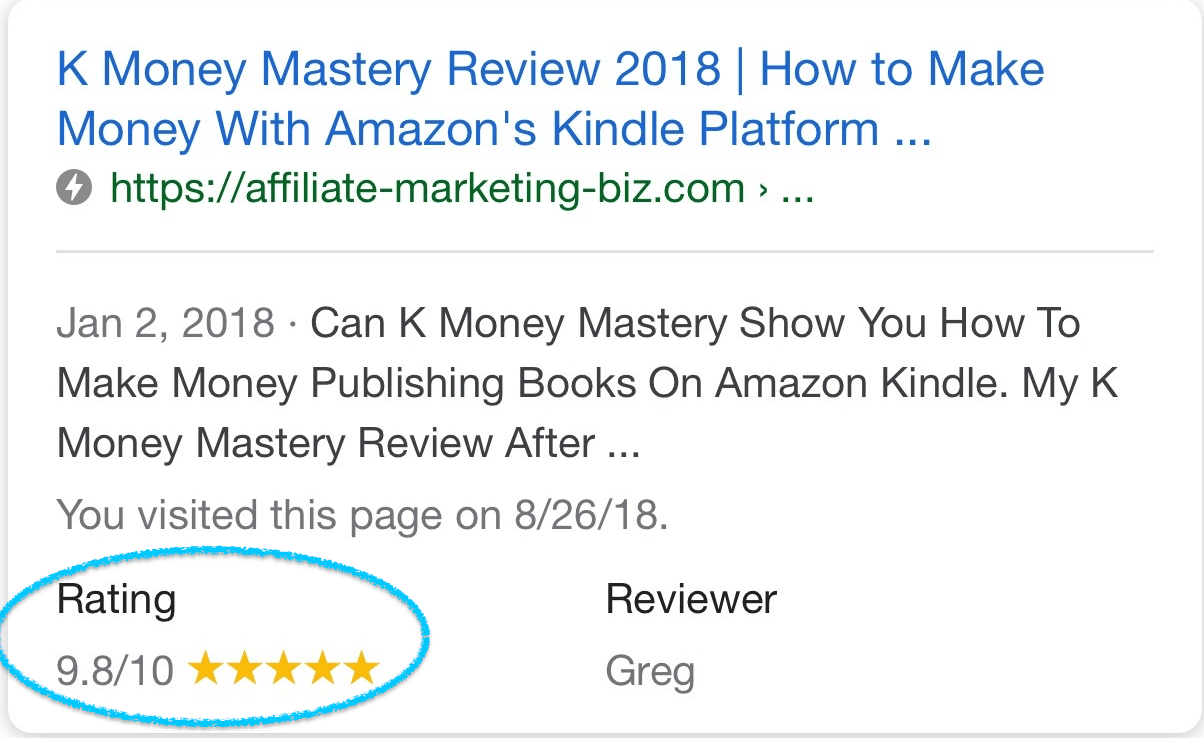
WP GDPR Compliance
This plugin assists website and webshop owners to comply with European privacy regulations known as GDPR.
Pretty Links
Pretty Links enables you to shorten links using your own domain name (as opposed to using tinyurl.com, bit.ly, or any other link shrinking service)!
Pretty Link Pro Affiliate Program
Optimize Database after Deleting Revisions
Optimizes the WordPress Database after Cleaning it out
Optimize Database after Deleting Revisions
Ad Inserter
Ad management plugin with many advanced advertising features to insert ads at optimal positions
Accelerated Mobile Pages
AMP for WP automatically adds Accelerated Mobile Pages (Google AMP Project) functionality to your WordPress site. AMP makes your website faster for Mobile visitors.
Search & Replace
Search & Replace data in your whole WordPress setup, backup and import your database, change table prefix or migrate your domain to another domain.
Post Type Switcher
This plugin adds a simple post-type drop-down to the post editor interface, allowing you to reassign any post to a new post type. It allows you to switch post’s type while editing your post.
- Page to Post
- Post to Page
- Post to Custom
- Custom to Custom
CategoryTinymce
Are you bored of plain old lists for your category and tag archive pages?
This plugin gives you the ability to pimp up your archives with a fully customisable top description area.
All 404 Redirect to Homepage
A plugin to redirect 404 pages to home page or any custom page
Simple 301 Redirects
Create a list of URLs that you would like to 301 redirect to another page or site.
WP External Links
Open external links in a new tab or window, adding “nofollow” and “noopener”, set font icon, SEO friendly options and more.
WooCommerce
WooCommerce is a free eCommerce plugin that allows you to sell anything, beautifully. Built to integrate seamlessly with WordPress, WooCommerce is the world’s favorite eCommerce solution that gives both store owners and developers complete control.
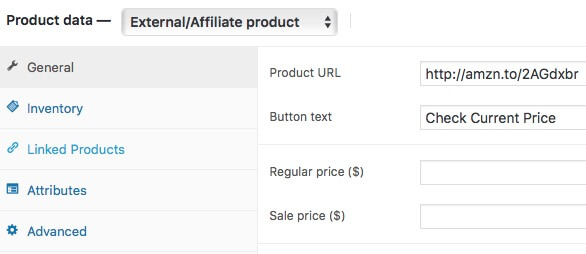
Bouns – Amazon One Link
This one is not a plugin but a little code you place in your

How to Install Amazon One Link – Where To Put The Code
Best WordPress Themes For Affiliate Marketing
First and foremost, You can use just about any WordPress theme for affiliate marketing, it all dependants on your strategy. I will be listing some cool themes here soon.
Bonus Install WordPress Offline To Your Computer For Testing Things
How To Find Out What WordPress Theme Is On A Site
AI Powered WordPress Websites


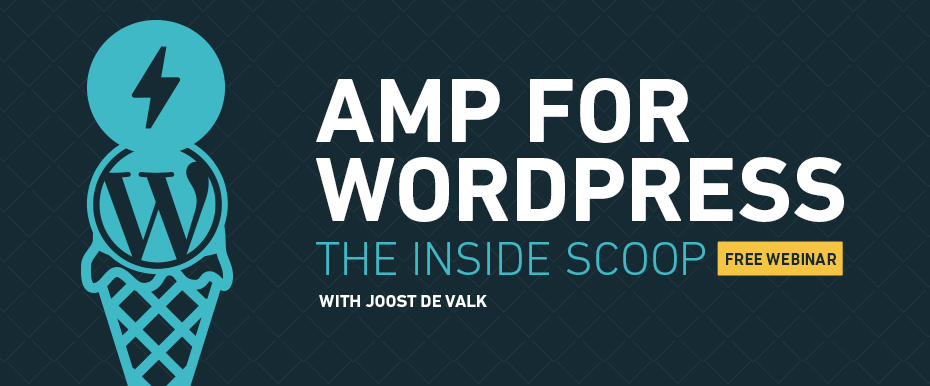
13 Comments
Parmi · October 5, 2018 at 10:17 pm
This is a super beneficial! As someone that has a blog and use WordPress very often, it resonates with me really well. For me, I mostly just use the plugins that come with the initial WordPress account and also have a couple of others that I use that I need for my theme. I wasn’t aware of Sassy Social Share – it looks great, and I’ll add it as one of my plugins now.
I was surprised to hear that you use 15 plugins! Wow, that’s quite a lot. I’ve also heard that using a lot slows down your site, and I thought I had to keep it under 5. You haven’t noticed any speed issues with your website with 15? Is there a reason why you stopped at 15? I mean, did you see your site slowing down when you had more plugins?
Greg · October 5, 2018 at 11:21 pm
I haven’t seen my website slow down at all with using a lot of plugins. I use SiteRubix at WA for my hosting and they have a lot of things running in the back ground to keep you site fast. You can read about theme here: What is SiteRubix.com? 30 Reasons Why to Use It
Paul · October 5, 2018 at 10:16 pm
I found your article informative and useful. I am interested in affiliate marketing, and for the moment I am building up my business with Amazon. So, it was of particular interest, to read of the Amazon One Link. I had not heard of this script, and until now I have been using multiple links for UK/US and not bothered with Europe. Amazon One Link may well give me the opportunity to widen my net. Many thanks for a good read!
Greg · October 5, 2018 at 11:22 pm
You’re welcome.
Tiffany Domena · October 5, 2018 at 10:15 pm
Greg,
I love the list you’ve compiled of plugins and I love your recommendation for web hosting. I was like you, I hosted my site with Bluehost, and I also tried Hostgator. When I switched to WA, I thought Cache plugins were “natural” additions every site needed until Sitespeed. Ive been able to delete Cache and antispam plugins with no loss of speed!
I’ve just begun venturing into affiliate marketing beginning last December, and I always wondered how some people have star ratings while others don’t. I also didn’t know the magic behind the buy now buttons. I’ll definitely be checking out WP Product Review Lite!
I just downloaded a redirection plugin, but I really like the one you mentioned to get rid of 404 errors! Great post with great tips. Now, I have more investigation to do.
Greg · October 5, 2018 at 11:24 pm
Awesome. I’m glad you got a lot of useful information here. Thanks for the comments.
Shannon · October 5, 2018 at 10:15 pm
I’m so glad I ran across this article today because I’ve been looking for a plugin for the GDPR compliance rules. Trying to write the blurbs myself is not an option so I will be getting this plugin right away. I’m also interested in the product review plugin because I do reviews of products on my page and I would like them to look a little more professional. Do you happen to know if it’s easy to use?
Greg · October 6, 2018 at 12:01 am
All of the above plugins are easy to use.
Strahinja · October 5, 2018 at 10:12 pm
Hello and thanks for this thorough and great post. I really enjoyed reading it, was really informative. I would have to say that All-In-One Seo is great for beginners, I personally use the Yoast Seo plugin. It is a little bit more complex but I think it does a better job.
I agree on Ewww image optimizer, it is really great and I still use it. I also use the Pretty Links plugin for better-looking links in my reviews.
Greg · October 5, 2018 at 11:31 pm
Cool, thanks for your comments.
Stein · October 5, 2018 at 10:08 pm
Hello
I have had too many plug-ins not long ago, and it became really slow. I asked the forum why it became so slow, then they told me it could be too many plug-ins. What is your number one must have a plug-in for WordPress? Regardless of what content you are going to provide
Øystein
Greg · October 5, 2018 at 11:29 pm
I would say the All-In-SEO plugin would be #1.
Vicki · October 5, 2018 at 10:07 pm
What a totally informative article Greg
I knew nothing when i 1st started out and reading through this has given e some more great options to use on my site without the hassle of researching what is great to use, thanks to this post.
Awesome work and so helpful to people who visit
I will sharing this post for all to see as it is os great thanks again
I especially like the pretty links as this will be so helpful to me – You rock
Comments are closed.